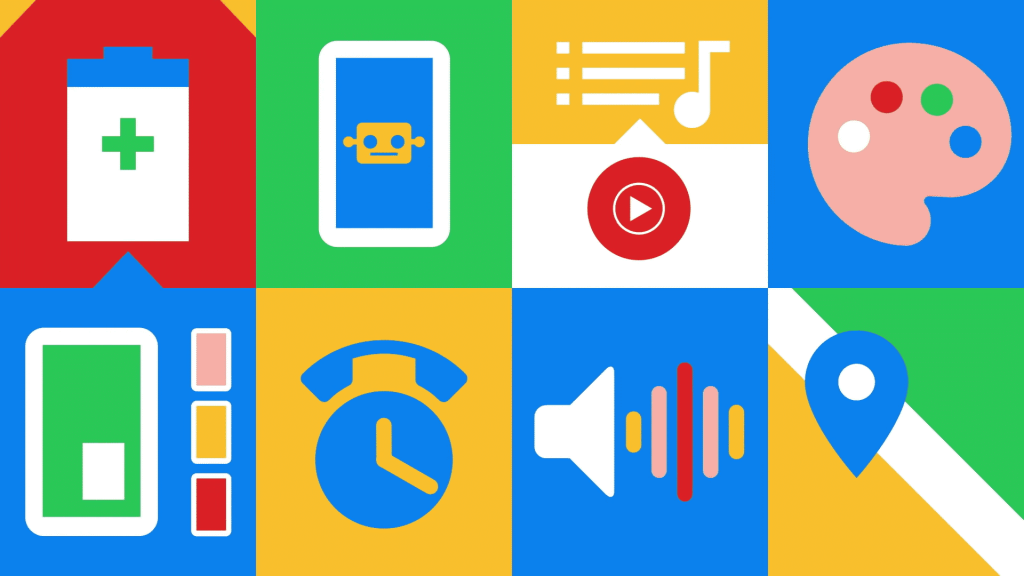The launch of Google Pixel 5 brought many new features to the Pixel Smartphone. And Google Pixel updates were in waiting for the older Pixel phones in the lineup. These new Pixel updates will bring a better experience to the other Pixel smartphones also.
These Features will only available to Pixel 3 and newer Devices.
Learn the More, Get Better Experience
1. DUO Screen Sharing:
Want to share something with someone while you are on Duo call? Well, this feature is already available in the Duo app for one-to-one video calling. But, Google has just added a more convivence and now you can share your screen and give a presentation on a group call also.
Or, you and your friends can meet up on DUO to Watch LIVE online matches or any online content on a mobile, too.
2. Hold for Me
When you call any Toll-Free number or any Business number, it puts you on hold and ruins your precious time with poorly recorded repetitive messages or bursts your ears with some bad music tunes, before you can reach to a customer representative.
In a survey it is found that people spends Million of hours in waiting with businesses per week.
So, Google Assistant AI will wait for you on the call and meanwhile you can continue your work, and Google Assistant will Notify you by making Sound, Vibration and a prompt on your screen once, when anybody comes online and ready to talk with you.
This Google Pixel update feature is available in the latest phone app and for the Pixel users of the U.S. in English only.
3. Redesigned Editor in Google Photos
This is the new and more improved editor in the Google Pixel’s Google Photos app. It comes with machine learning & AI powered smart suggestions and more easy to use granular adjustments to make your photo more professional than before.
It gives you so many helpful suggestions to make your photo more stunning and looks professionally edited.
Features like Enhancement, Color Pop, and many Granular manual controls makes it easier to edit your photos with a professional quality look a like, with added portrait lights.
4. Adaptive Sound
Adaptive sound is the media sound output that adjusts with the surroundings of yours. This one of the best Google Pixel Updates released in recent times by Google.
This feature helps the device to adjust to your surroundings and improve the sound quality of media that you choose to here. The audio will feel great whether you are in a bedroom or in your bathroom.
Just Tap ON the Adaptive Sound in the settings then it will use phone’s microphone to here the acoustics near you and then adjusts the sound Equalizers in the device to make the sound great wherever you are.
5. Some other tweaks and Updates
- GPS made more accurate in Google Pixel 5 & 4a (5G) to make your walking easy. It will find you on which side you are walking.
- These Google Pixel Updates will also detect the language of a Website or an App you are viewing and then it will translate it into your language with the help of Google Lens.
- Adaptive Battery will help to save your Google Pixel 5 and 4a (5G)’s juice when you forget to charge a device.
- Adaptive Connectivity will decide the connectivity of your Data. Whether to choose 5G or 4G based on the content and App you are using. It will choose 4G for browsing and messaging and will switch to 5G for Video consumption and downloading a large file.
- More options like Wallpapers, Fonts & new icons are now available to customize your Google Pixel for your test.
- Google, Disney, and Lucasfilm worked together to launch a new Android application “The Mandalorian” AR Experience, to get the experience of Augmented Reality on 5G Pixel and other 5G capable Android devices.
- Moreover, for Music lovers, Pixel can now recognize the music you are now playing or played before and it will add it to the Now Playing Playlist by enabling the Now Playing feature. And you will be able to export it to YouTube Music also.